How to Choose Invoice Software: Everything You Need to Know
Did you know that an incredible 61% of late payments are due to invoicing errors? That’s a huge problem whether you’re an intrepid freelancer or a massive company. Small errors pile up, and eventually cause big problems that could threaten the future of your business.
So how do you make sure you’re always dotting your Is and crossing your Ts on your invoices? You choose invoice software that meets your needs, of course!
But that’s easier said than done. Businesses today have plenty of invoice software options, and choosing between them can be a big task by itself.
That’s why we’re here! Keep reading to find out how to choose the best invoice software provider you possibly can.
Go Free or Put Your Money on the Table?
This is the first choice anyone has to make when it comes to invoicing software. When it comes to comparing software costs, you can’t do much better than free, but paid options have advantages that anyone would do well to consider.
Really, this question comes down to the size and needs of your company. If you’re a small freelancer just starting out, you could get away with using a free bit of software for your invoicing, at least temporarily.
But if you run a sizeable business, or your billing requirements are a bit more advanced than just sticking a few items on a bill, you probably want to pay for your software. Invoice design is really important, after all.
After all, in terms of turning a profit, your invoice is the most important of your workflow. Don’t cheap out on it!
Multiple Computers or Just the One?
Another thing to consider: how many people are going to need to make use of your billing software? If you have an expansive staff, all of whom need to send bills every now and then, you have different needs from a professional who’s only sending bills themselves.
If you want to have multiple users on your invoicing software, then you should look into cloud-based invoicing solutions. This will allow your staff to get in and use your billing tech wherever and whenever they are. With local software, you’d have to furnish each individual workstation with an installation of the software, and maybe even extend it to a whole fleet of laptops, too.
That can be more work than it’s really worth.
On the other hand, if you value having secure control over your files, and don’t have loads of staff, try out local apps. They’re designed for just such a use case, You can also try a free invoice template to maintain accurate financial records.
Choose Invoice Software That Suits You
And that concludes our brief but handy guide to the complex world of invoicing software. It doesn’t matter who you are, it’s crucial for your business that you choose invoice software that meets your needs adequately.
So make sure you give it some real thought!
Liked this article? Check out our site for more!


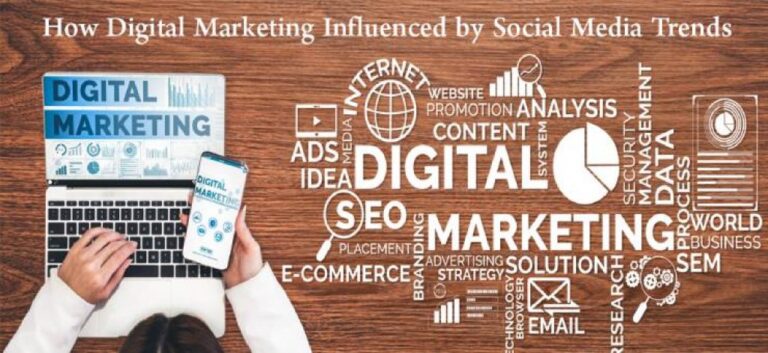
![[pii email 1a85c09ee7a236c446b6]](https://trendy2news.com/wp-content/uploads/2022/03/How-to-Repair-pii-email-1a85c09ee7a236c446b6-Error-Codes.jpg)



![Steps to Correct the [pii_email_aef67573025b785e8ee2] Error](https://trendy2news.com/wp-content/uploads/2021/09/pii_email_aef67573025b785e8ee2-Error.png)